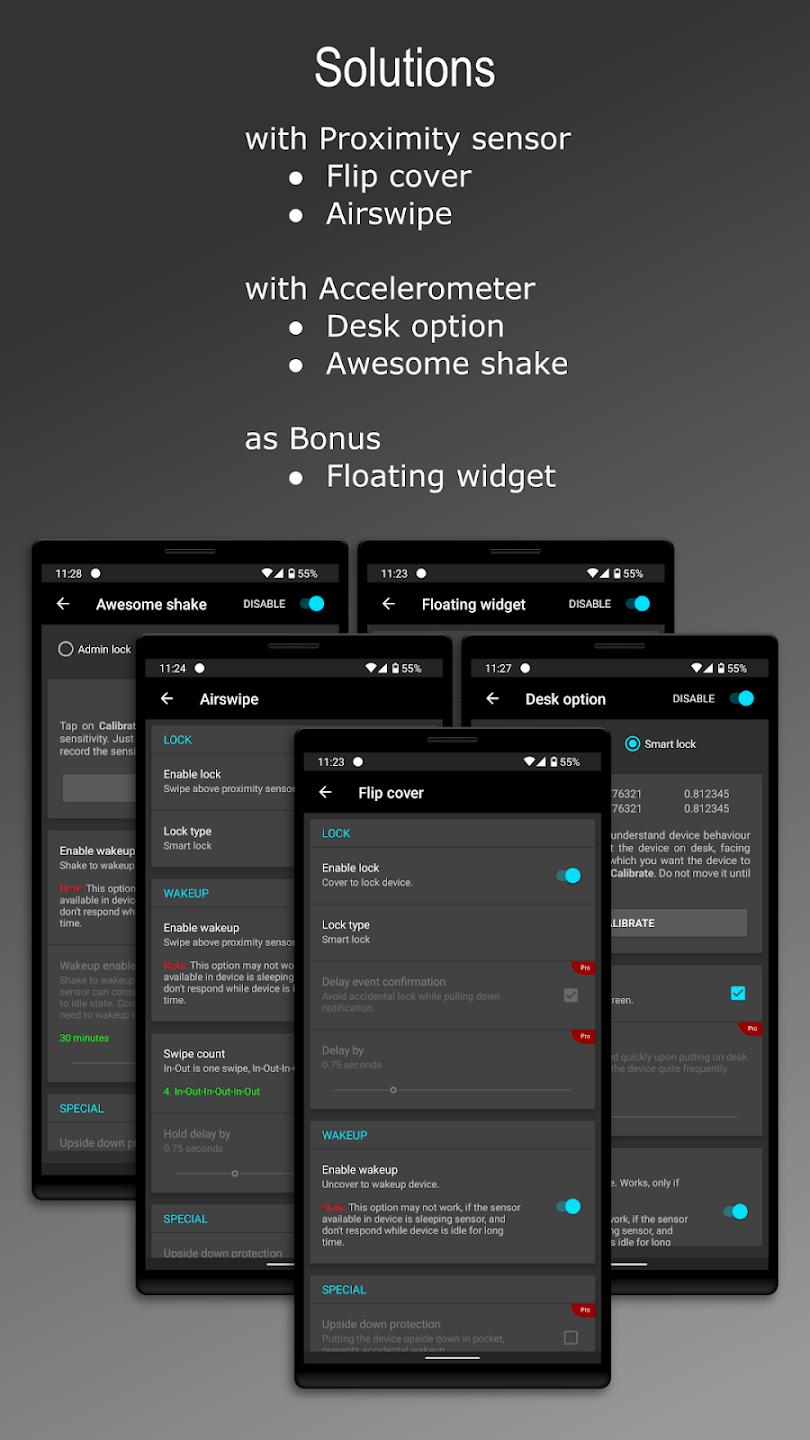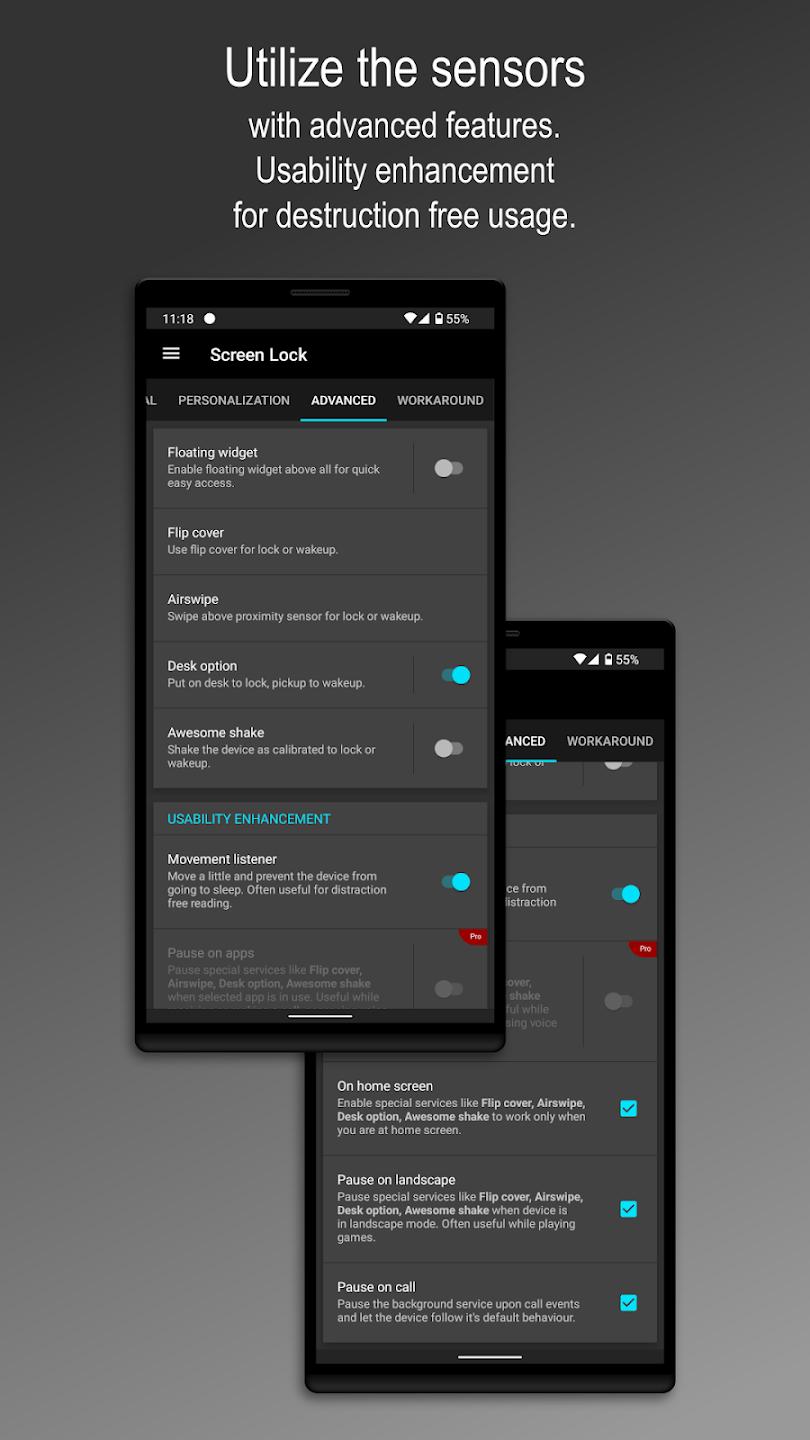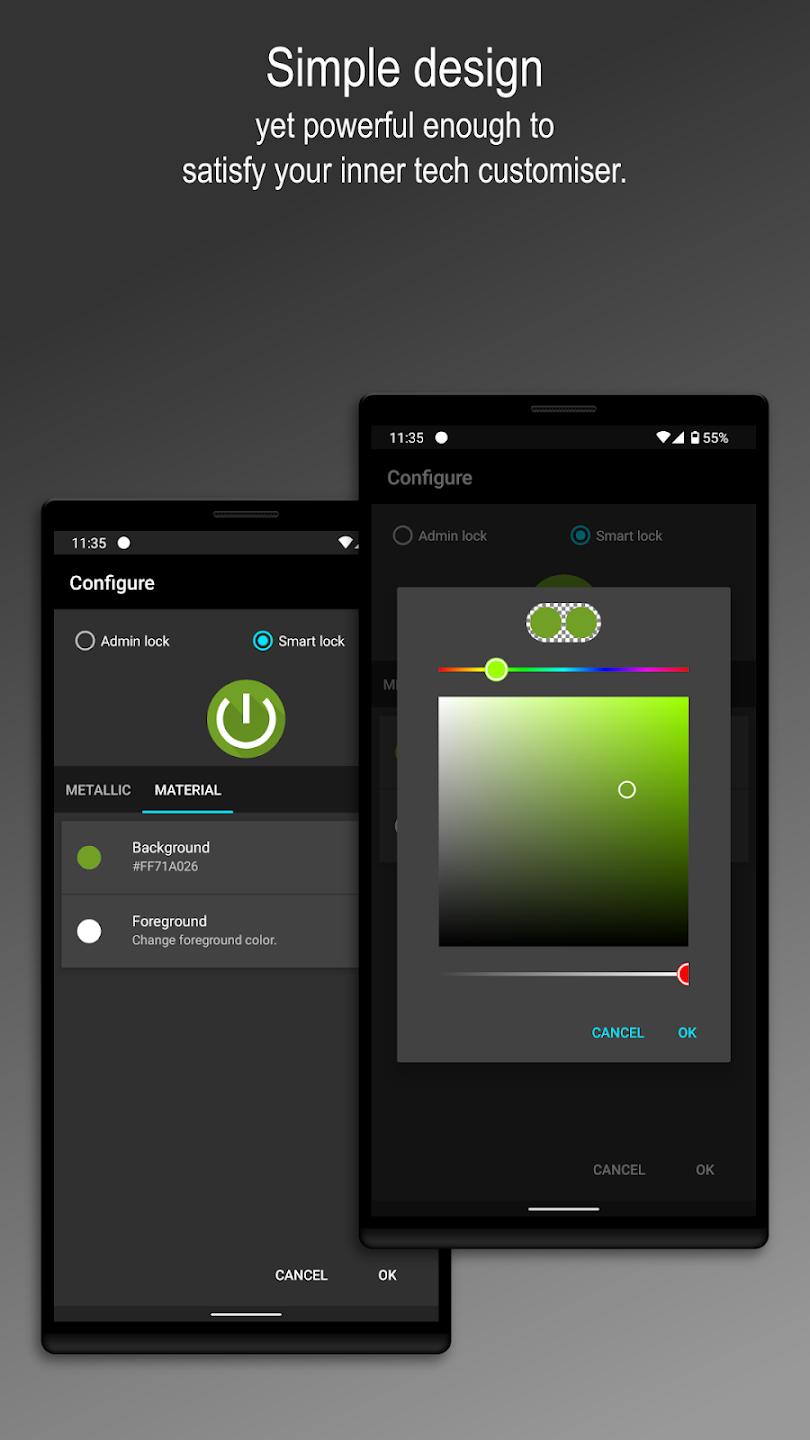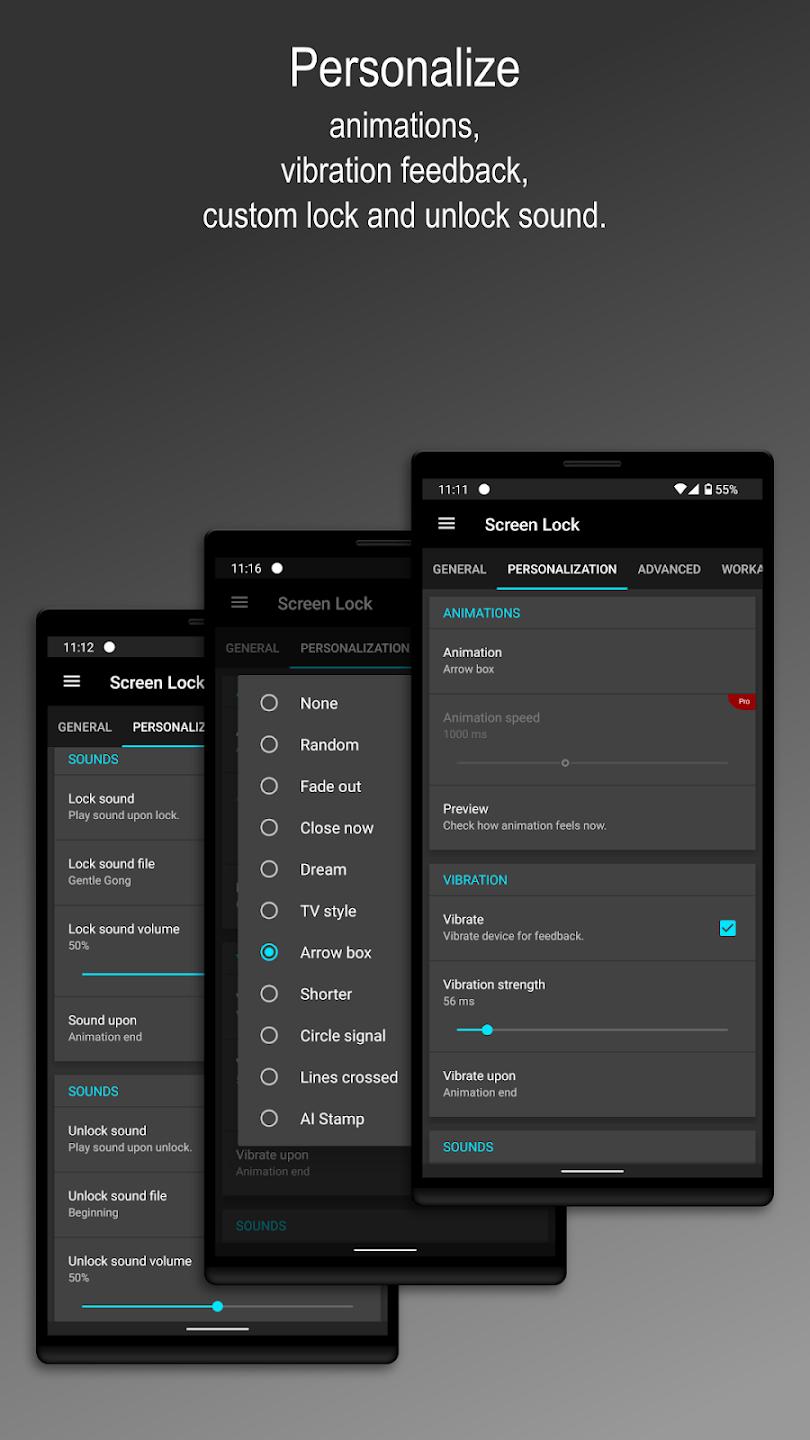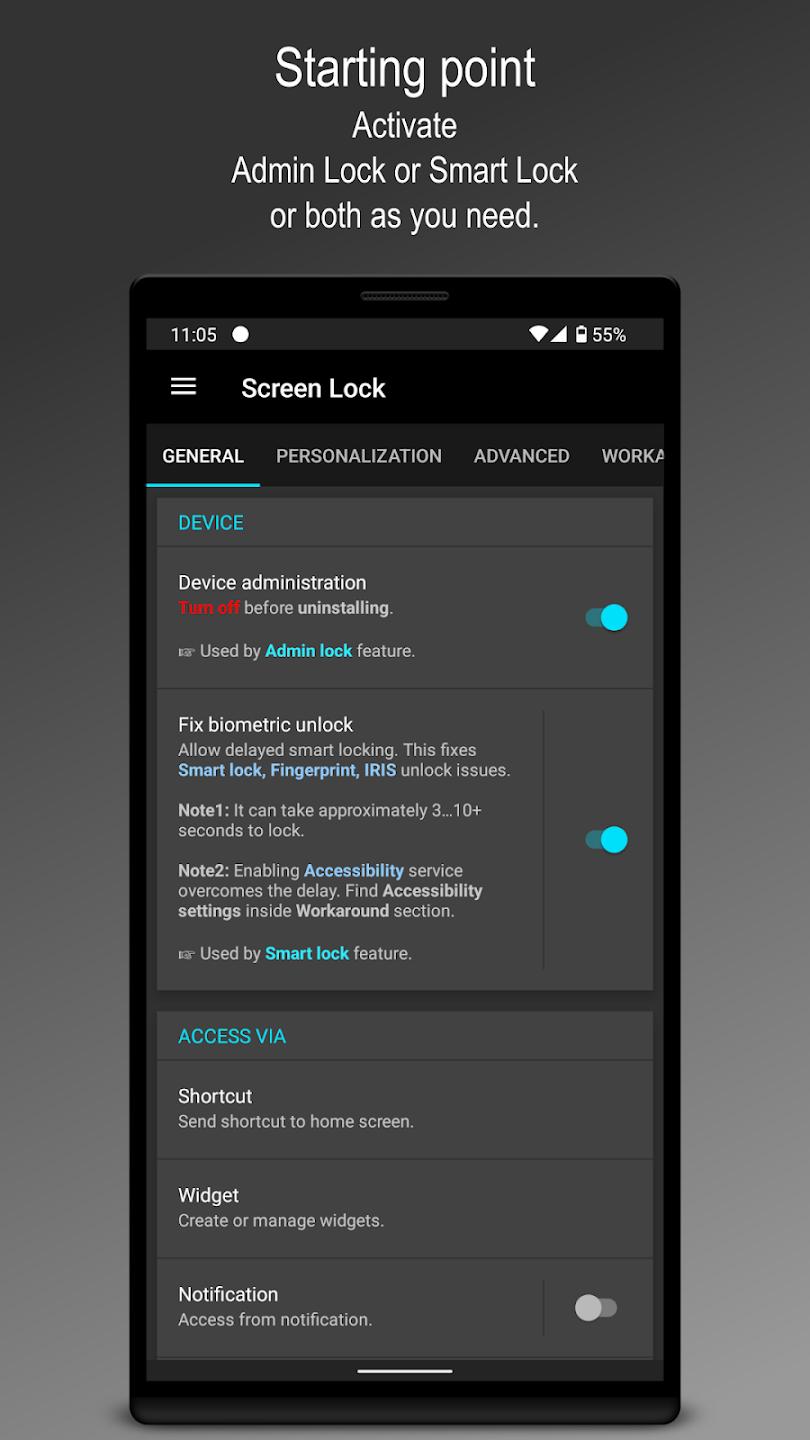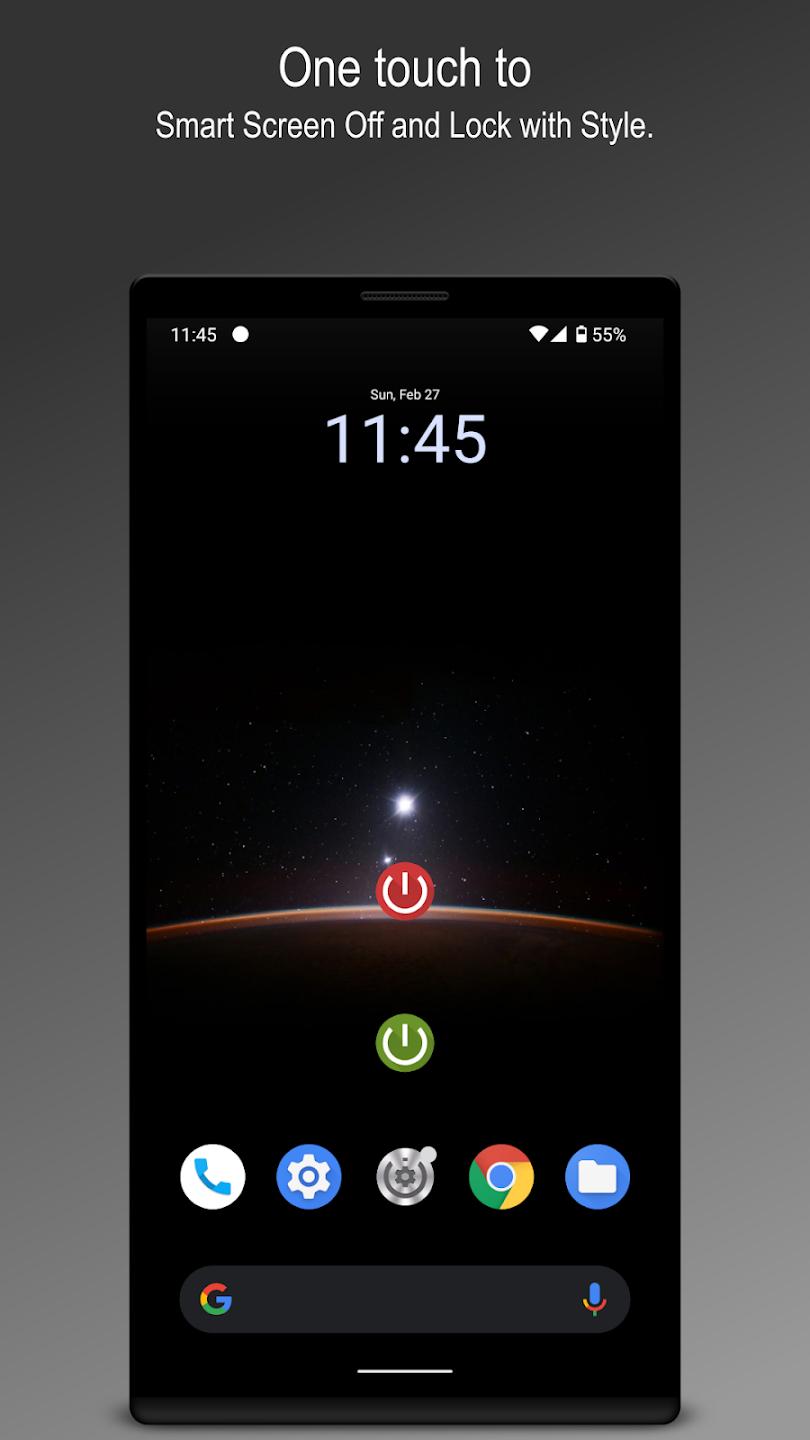Introduction:
Unlock the future of device security with our innovative Screen Lock app, meticulously designed to protect your power button while offering seamless access to your device. Whether you're a tech enthusiast or a casual user, this app simplifies the process of securing your screen with a range of customizable locking options, tailored to fit your unique lifestyle.Main Features:
- Versatile Locking Options: Choose between Admin Lock and Smart Lock systems for the flexibility of your preferred security method.
- Device Administrator Permissions: The Admin lock feature utilizes Device Administrator permission for enhanced security.
- Smart Lock Enhancements: For Android 9 and above, enjoy a smoother experience with accessibility services that mitigate any delays.
- Multiple Access Methods: Secure your device with a single tap using shortcuts, a dedicated widget, notification lock option, and an interactive floating widget.
- Sensor Utilization: Leverage device sensors for alternative locking methods, such as flip cover, air swipe, and shake features.
Customization:
Personalize your experience with captivating animated illustrations, vibration feedback, and adjustable sound alerts. Control the sound volume to sync with your notification preferences and respect Do Not Disturb settings. Icon customization is easy with options like Metallic and Material designs that cater to both locking mechanisms.Modes/Functionality:
- Movement Listener: Enjoy uninterrupted reading sessions as the app adjusts to your movement.
- Gaming Pause Option: Pause the app during gaming or video watching in landscape mode for a seamless experience.
- Call-Sensitive Settings: Ensure the app respects your device's default functions during calls, enhancing usability.
Pros and Cons:
Pros:
- Innovative locking methods to preserve power button longevity.
- Highly customizable interface for unique user experiences.
- Multiple interaction modes for diverse use cases.
- Responsive design optimizing user engagement and ease of use.
Cons:
- Requires device administration permission, which may concern some users.
- Full sound customization entails disabling default device lock sounds.
- Users must deactivate device administration before uninstallation.
Discover more apps
3D battle simulator with customizable weapons, armor, and epic fights.
Speak Pal offers a unique platform for refining spoken English through a virtual conversation club, connecting users with language partners for supportive, ad-free learning experiences.
Wooden Block Adventure offers a serene, modern puzzle experience with classic sudoku elements, engaging challenges, and captivating graphics, all without a timer or internet requirement.
Cool R Launcher offers a modern, customizable home screen for Android devices, enhancing usability with themes, gestures, privacy features, and continuous updates for an engaging user experience.
pTron Fit++ is a fitness-focused app that syncs smartwatch data, customizes settings, and helps monitor health goals with an intuitive user interface.
Thrilling SUV racing game with customizable vehicles and intense challenges.
Create golems in your preferred sandbox game.
Flower Games - BubblePop is a vibrant match-3 bubble shooter featuring colorful gardens, over 6000 levels, power-ups, and social connectivity for an engaging floral adventure.